Android 16 has officially landed on Pixel devices, bringing smarter alerts, enhanced desktop-style features, and plenty of small improvements. As teased just after the iOS 26 announcement, Google has launched the stable version of Android 16, which is now rolling out to supported Pixel phones. 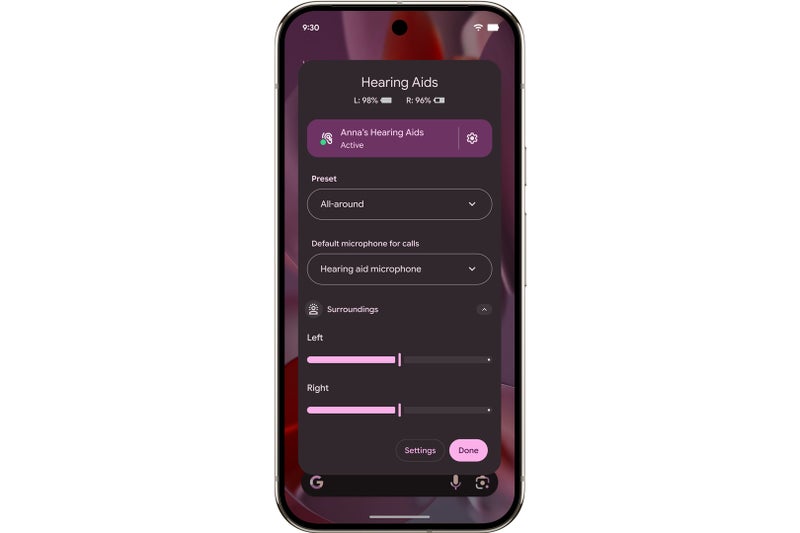
After months of beta testing, the update represents one of the earliest Android releases in recent memory – and it’s far more than just visual tweaks.
While Android 16 continues to build on Google’s design language with Material You’s expressive features, it also focuses on usability and functionality, changing how users interact with their phones on a daily basis.
A More Expressive UI with Real-Time Updates
A core part of this update is the expansion of Material 3 Expressive. This refreshed UI brings more vibrant theming, better layout responsiveness, and an even broader array of personalization options. But Android 16 isn’t just about looks – it’s also about reducing daily friction for users. One key improvement is the smarter notification system.
Android 16 introduces grouped notifications and live updates from compatible delivery and ride-share apps. Now, you’ll see real-time updates directly on your lock screen, without needing to open the app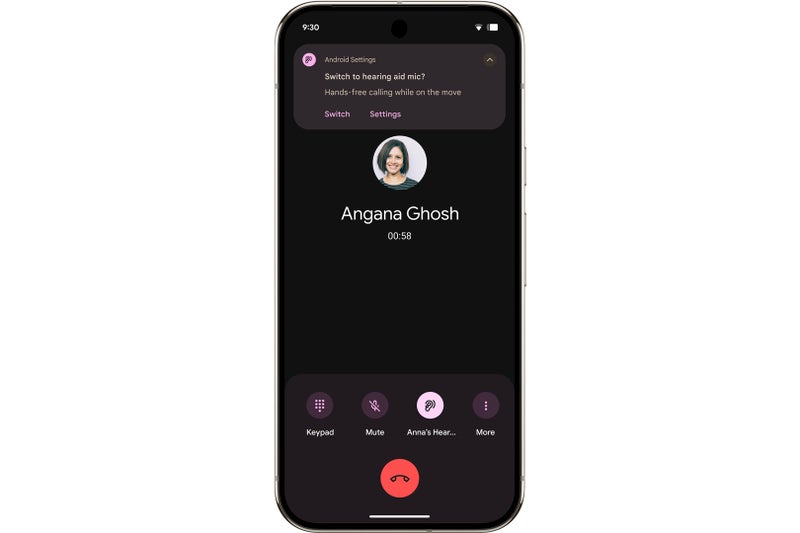
. So, if you’re waiting for food delivery or your ride, you’ll know exactly where things stand. The feature is set to expand to other brands like Samsung, OPPO, and OnePlus soon.
Accessibility Enhancements for Hearing Aid Users
For those using hearing aids, Android 16 brings significant improvements. Users can now route call audio through their phone’s microphone, making conversations clearer in noisy environments. Additionally, native controls for hearing devices have been added, allowing users to adjust settings like volume directly from their device.
New Security Features
On the security front, Google has introduced its Advanced Protection feature. This new set of defenses, available in settings, provides enhanced protection against phishing, malware, and scam calls, which is particularly useful for individuals at higher risk of targeted attacks.
Taking a Big Step Toward Desktop-Style Multitasking
Android 16 also brings exciting productivity features, setting the stage for serious multitasking. Google is preparing Android tablets and large-screen devices for desktop windowing, in partnership with Samsung. This feature will allow users to open, resize, and move multiple app windows freely – much like Samsung DeX. Although this feature will fully roll out later this year, it signals Android’s future as a productivity platform on tablets and external displays.
Along with this, Google will also introduce customizable keyboard shortcuts and a taskbar overflow feature to help users find apps more easily when the taskbar is full.
Smaller Updates Round Out the Release
Other under-the-hood changes include HDR screenshot support, adaptive refresh rate controls, and new identity check tools. While Android 16 may seem like an iterative update at first glance, it delivers a deeper level of refinement that many users have been requesting, especially those looking to use Android beyond just their phone’s screen.
More updates tied to Android 16 and Pixel devices are expected in the coming weeks, so stay tuned for additional developments. Meanwhile, a host of new features are being rolled out with the June Pixel Drop, which you can check out here.
1 comment
Finally, Android is moving towards true multitasking. I hope they nail it! Samsung DeX is already awesome