The upcoming iPadOS 26 is set to shake up the way multitasking works on the iPad, bringing a fresh and powerful update to the system. This update is considered one of the biggest in recent years, as it brings the iPad much closer to the capabilities and usability of a Mac.
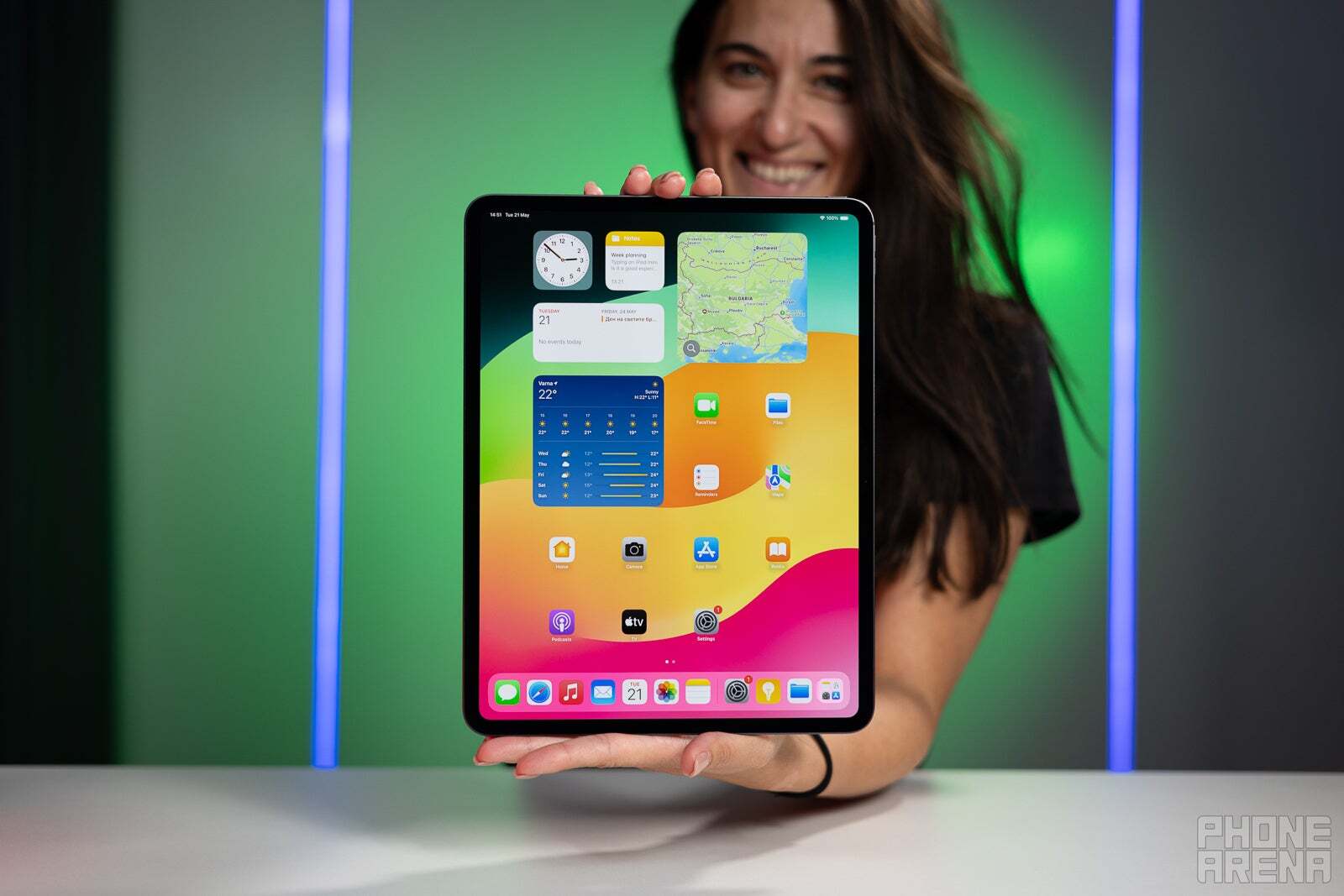
One of the standout changes is the overhaul of the multitasking system, where two long-standing features, Split View and Slide Over, are being phased out. These features, which have been around since the beginning, will no longer be available in iPadOS 26. In their place, a more flexible and intuitive multitasking experience is being introduced.
With iPadOS 26, you can now open multiple app windows, all of which are resizable and can be freely arranged on your display. The new system brings the level of customization and control seen on a Mac to the iPad, allowing for a much more fluid workflow. You can also move windows on top of each other and rearrange them according to your preferences. There are tiling options that let you view between two and four apps side-by-side, a feature similar to the now-deprecated Split View.
Although this new multitasking feature is available on all iPads that support iPadOS 26, there are still limitations based on the device’s hardware. For instance, older iPad models are limited to four open app windows at a time, while newer models can handle more. Once the apps are opened, they will maintain their last position and size even after shutting down or closing the app.
Another cool addition is the Exposé-style view, where you can quickly access all your open apps with a swipe-up gesture. The new windows also feature Mac-style traffic-light controls (red, yellow, green) to resize or close apps. Additionally, iPad apps are now equipped with Mac-style menu bars, offering more customization and control over app settings.
Perhaps the most impressive change is the ability to run system-intensive tasks in the background, something that was previously difficult to manage on the iPad. While some users may miss the simplicity of Split View and Slide Over, the new multitasking system in iPadOS 26 is undoubtedly a more powerful and seamless way to work on your device.
iPadOS 26 is currently in developer beta, with a public beta scheduled for release in July. The official release will happen in the fall, and the update will be available for the following iPads:
- iPad Pro (M4)
- iPad Pro 12.9-inch (3rd gen and later)
- iPad Pro 11-inch (1st gen and later)
- iPad Air (M2 and later)
- iPad Air (3rd gen and later)
- iPad (A16)
- iPad (8th gen and later)
- iPad mini (A17 Pro)
- iPad mini (5th gen and later)
1 comment
The Exposé view is gonna be sooo useful! No more fumbling around to find my open apps 🙌