Google is rolling out new looks for the search bar in the beta version of the Chrome app for Android, all in the name of highlighting its AI Mode. AI Mode, introduced earlier this year at Google I/O, is a feature aimed at making search more efficient by directly addressing complicated queries without requiring users to sift through multiple search results. 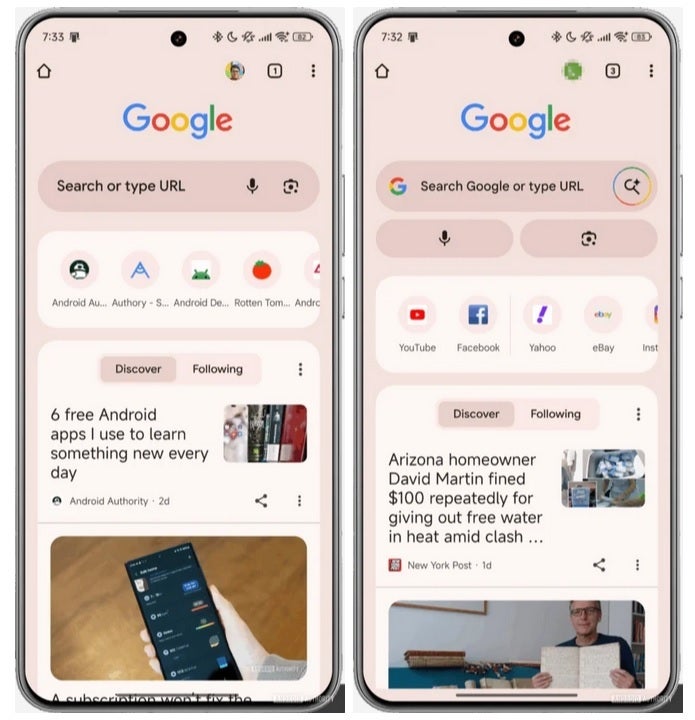
In an effort to give this feature a more prominent presence, Google has been experimenting with various placements within the search bar.
The search bar, being the go-to place for quick answers, is naturally the focal point for this update. In one of the versions being tested, Google has shifted the Lens and voice search icons below the search bar to make room for the AI Mode shortcut right in the bar itself. It’s a smart play, emphasizing the importance of ‘Location, Location, Location.’ Alongside this change, the familiar “Search or type URL” text has been updated to “Search Google or type URL,” and the iconic “G” logo has been repositioned to the left side.
In another variant, which also appeared in beta version 139.0.7258.32, there’s a third shortcut under the search bar, this one leading to Incognito Mode. Some users have humorously referred to it as the “Heisenberg” icon due to its resemblance to Walter White from Breaking Bad. Notably, the “G” logo is absent in this version, and the previous placeholder text for the search bar, “Search or type URL,” is retained.
At the moment, these design changes are only visible to those running the beta version, with users on the stable version (like the Pixel 6 Pro running Android 16 QPR1 Beta 3) not yet seeing them. Google is clearly testing how best to integrate AI Mode into the Android Chrome app’s search bar, and once they settle on a final design, we can expect the new layout to become the default in future versions.