The recently revealed Galaxy Z Fold 7 has rolled out with One UI 8, bringing exciting updates for users. As one of the first Galaxy phones to feature Android 16-based One UI 8, this foldable powerhouse delivers new, exclusive camera features. 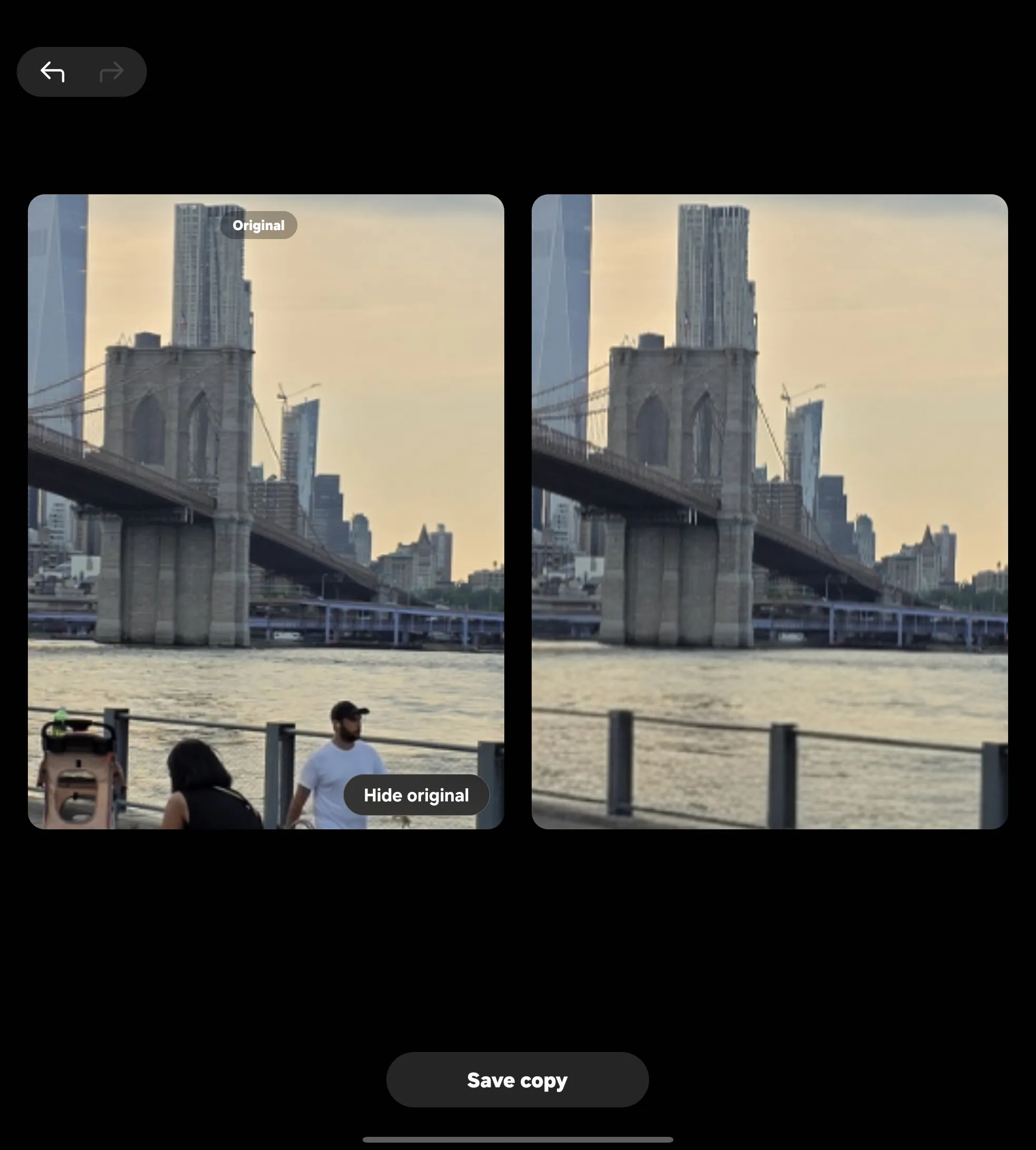
These include some exclusive enhancements to features like Capture View and the addition of a side-by-side comparison mode for Generative Edit.
Capture View Enhancements
Capture View, initially introduced with the Galaxy Z Fold 2, allows users to simultaneously capture and review photos. In this mode, the camera feed is displayed on the right side, while a carousel of up to five recently taken photos is visible on the left. While this feature hasn’t changed much since its debut, One UI 8 introduces a refined interface, with a newly positioned favorites shortcut, making it easier to select and store your best shots. The most recent photo now appears centered, offering a more intuitive view, and swiping up or down still lets you scroll through photos, but now the focused image is larger and sits above the others, making it more accessible.
Additionally, the menu options have been revamped. Previously, the options to favorite, share, or delete photos appeared only when you tapped on the screen. Now, the menu stays visible beneath each photo for quicker access. While these tweaks are rolling out to the Galaxy Z Fold 7, they are expected to come to earlier Z Fold models like the Z Fold 6, 5, and 4 once they receive the One UI 8 update.
Generative Edit: Side-by-Side Comparison
Another exciting addition to the camera experience is the new side-by-side comparison mode in the Generative Edit tool. Generative Edit, first introduced on the Galaxy S24, uses AI to help users move, resize, or remove elements from their photos. With One UI 8, this feature gets even better, thanks to improvements in its algorithm, making edits smoother. A new “Suggest Erases” option proactively suggests edits, helping you streamline your photo modifications. However, side-by-side comparison remains exclusive to the Galaxy Z Fold series.
This feature lets you view the original and edited versions of a photo simultaneously, making it easy to compare changes. You can even zoom in on a specific area of the original image and instantly see how it looks after editing. To use this, simply tap the “Show original” button in the bottom-right corner when using Generative Edit on the inner screen.
These new features make the Galaxy Z Fold 7 even more appealing for photography enthusiasts and anyone who loves editing their photos. The larger screen of the Z Fold series makes these features even more practical, using the extra space to give users more control and flexibility when capturing and editing photos.