Gemini Live has introduced a new feature that allows users to interact quietly with their Android phones. The update adds caption support, providing a quieter alternative to using voice responses. 
This feature is now available in the Google app version 16.23, which is rolling out on both stable and beta channels.
When you start a Gemini Live session, a captions button will appear in the top-right corner. Tapping it opens a floating box that displays Gemini’s spoken responses as text. These captions are fixed in the middle of the screen and stay visible throughout the session. While they don’t show your spoken words in real-time, the full transcript can be accessed at the end of the session.
The captions will only appear when the Live interface is in full-screen mode. If you exit this screen during the session, the captions will disappear, but they will reappear if you return before the session ends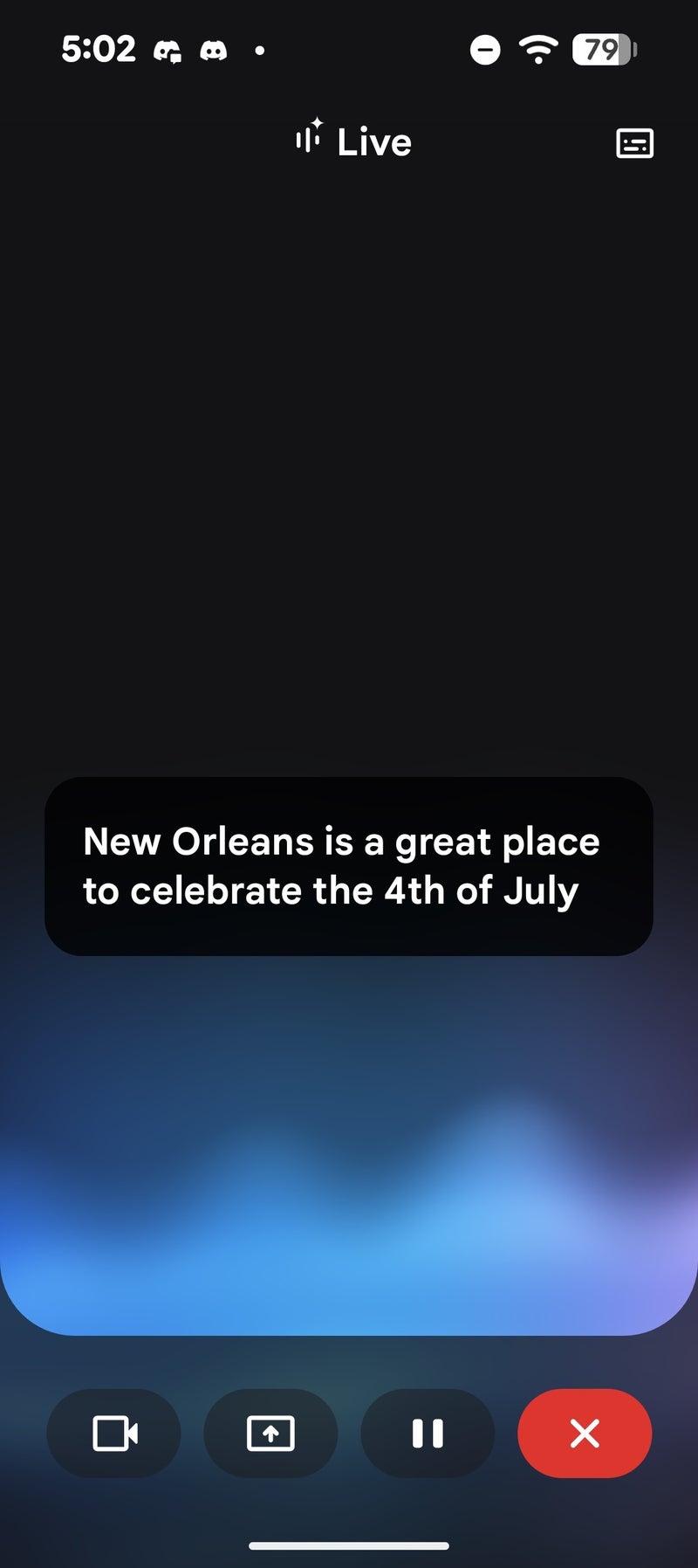
. Once enabled, the caption setting remains active for all future conversations, so there’s no need to turn it on again every time you use Gemini Live.
A new ‘Caption preferences’ option has also been added to the settings under the ‘Interrupt Live responses’ toggle. This links to the system-level caption settings, allowing users more control over how captions are displayed.
Before this update, Gemini Live required the phone’s volume to be set at a specific level to start a conversation. If the volume was too low, users couldn’t initiate a conversation at all. This limitation has now been removed. You can speak your prompt aloud and simply read the reply, making it ideal for quiet environments or when headphones aren’t available.
While the idea behind Gemini Live is to create a natural voice interaction with AI, the caption feature provides a more flexible solution for those who prefer reading responses or are in situations where audio isn’t ideal. Though this update may seem minor, it addresses a real-world limitation and shows Google’s commitment to adapting Gemini Live based on user needs. If you haven’t received the update yet, forcing a stop on the Google app in your phone’s settings might trigger it.
In my opinion, this is a practical update that enhances usability. While Gemini Live still has room for improvement, small updates like this make it more accessible and convenient for everyday use.