Apple has revealed exciting new features in iOS 26, and while the main focus was on the fresh UI overhaul, Apple Maps also saw some significant improvements. 
With this update, Maps becomes even smarter, more personalized, and still maintains its privacy-first approach.
Visited Places: A Smarter Way to Remember Your Favorite Spots
A standout feature in iOS 26 is the new Visited Places function. This allows your iPhone to detect and log places you’ve visited, such as restaurants, stores, and other points of interest. The best part? All this data is end-to-end encrypted and stored securely on your device-Apple has no access to it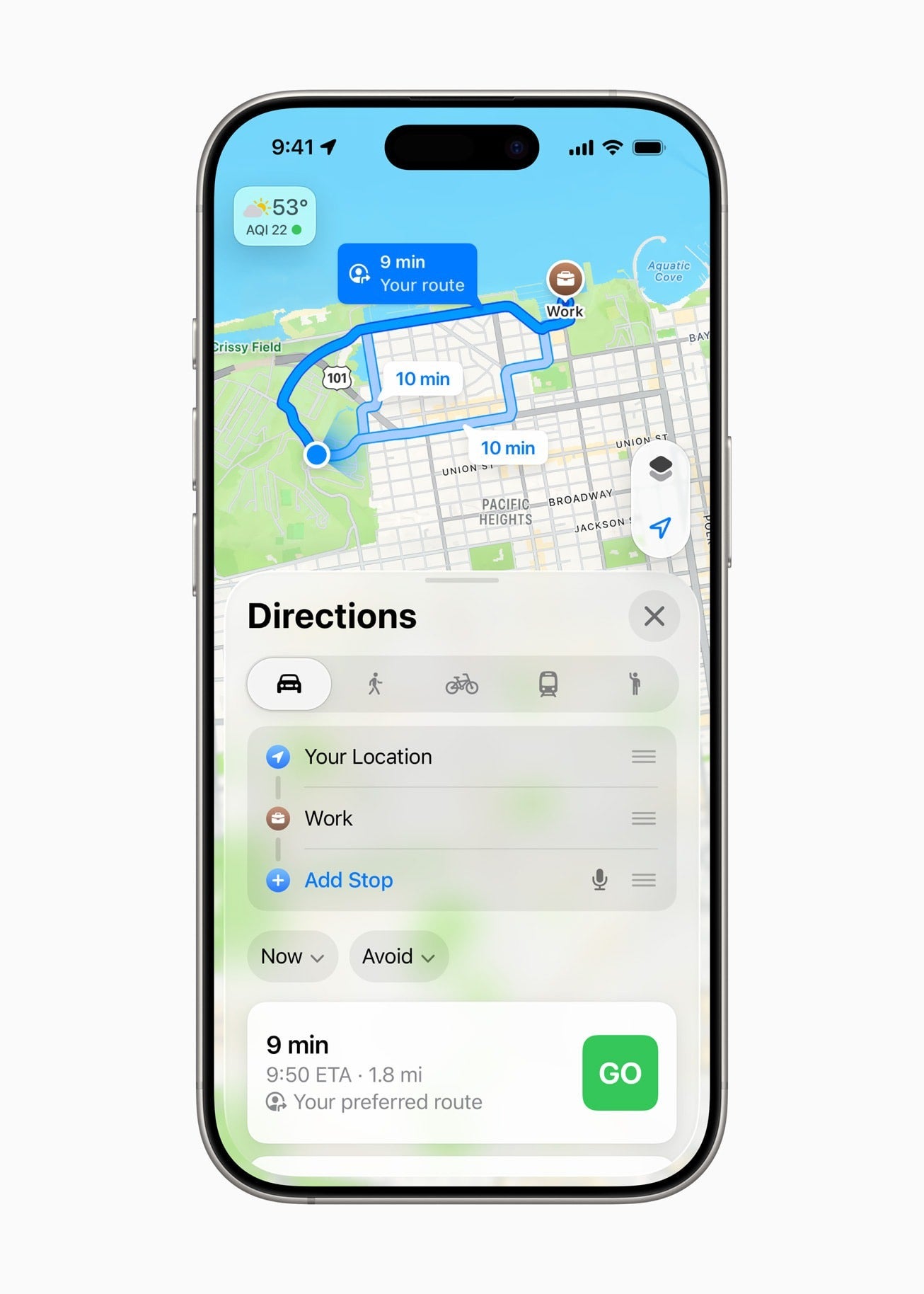
. Users can now browse their location history directly in the Maps app, making it easier to revisit favorite spots, discover hidden gems, or simply track your daily travels.
But how does it compare to Google’s Timeline feature? Personally, I prefer the clean layout and intuitive design of Apple Maps, though Google Maps still has the edge in terms of versatility. Nevertheless, this update brings Apple Maps closer to Google’s level, especially in terms of privacy.
Smarter Commutes with On-Device Intelligence
Another exciting update is the smarter commute functionality. iOS 26 introduces on-device intelligence that learns your regular routes. For instance, your iPhone can detect your daily drive to work or trip home and proactively offer your preferred route, including real-time traffic updates, alternative routes, and delay notifications. Everything happens locally on your device, so it’s not only more efficient but also more secure.
This is a real time-saver for daily commuters, cutting down the hassle of manually inputting your destination and giving you more time to focus on the road.
A Redesigned Interface with Liquid Glass
While iOS 26 introduces the Liquid Glass aesthetic across the system, it’s particularly noticeable in Maps. The new look adds depth, translucency, and dynamic layers to the interface, improving overall readability and multitasking. For example, Maps notifications now remain partially visible even when switching between apps, ensuring you never miss an important update.
Expect these features to be available this fall when iOS 26 is released to the public.
2 comments
iPhone already knows where I’m going. Spooky, lol 👻
Liquid Glass aesthetic sounds cool, can’t wait to see it in action!