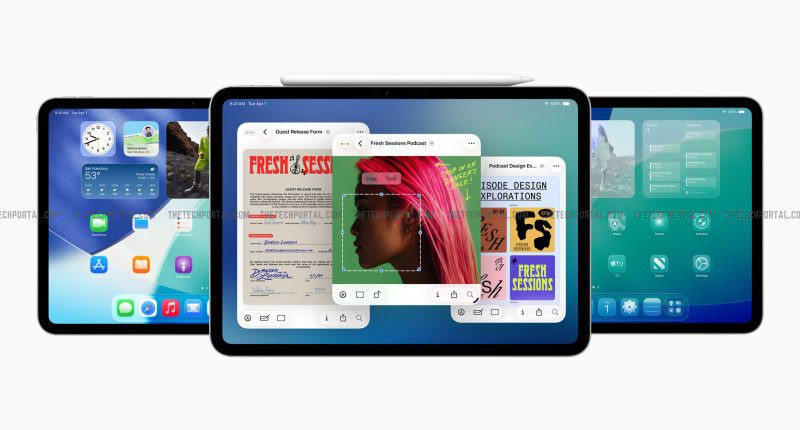
iPadOS 26 Brings Mac-Style Multitasking and New Features
Apple has unveiled iPadOS 26 at WWDC 25, and it promises to make multitasking on the iPad far more powerful, visually engaging, and smarter. One of the biggest upgrades is the revamped multitasking capabilities. iPadOS 26 introduces improved app window management, allowing users to minimize, resize, and tile windows with ease. With a simple flick, the OS can automatically arrange multiple apps side by side, mimicking macOS’s Expose feature. This gives you a bird’s-eye view of all your open apps on a single screen, making it easier to multitask.
The addition of Stage Manager allows users to group apps into different “stages,” which can also be split across internal and external displays, adding even more flexibility. Another macOS-inspired feature is the inclusion of a menu bar at the top of apps. A simple swipe or mouse movement will reveal this full menu bar, which developers can customize for their apps.
In addition to multitasking, iPadOS 26 brings macOS’s Preview app to the iPad, allowing users to view images and edit PDFs, and even use the Apple Pencil for drawing or annotating. The update also enhances Background Tasks, making it easier to track long-running processes, like video exports or file uploads, right from the Live Activities screen.
The Files app has also received a makeover. It now features an updated List view, providing a cleaner layout with more file details visible at a glance. Custom folder colors, icons, and emojis make it easier to organize, while the drag-and-drop feature allows for quicker access to frequently used folders via the dock.
iPadOS 26 also improves audio and video handling with features like Voice Isolation, which removes background noise during calls or recordings. The update also introduces local capture, which allows users to record high-quality audio and video from video conferencing apps. Furthermore, users can select different microphones for individual apps or websites.
Another exciting addition is the new Liquid Glass UI redesign. This sleek, translucent layer adapts to the content underneath, offering a visually refreshing experience. The update also includes advanced AI features like Live Translation in Phone, FaceTime, and Messages, as well as enhanced Shortcuts options, such as the ability to summarize text and create images.
iPadOS 26 is available as a developer beta today, with a public beta coming next month. The final release will be available later this year for compatible iPads, including the iPad Pro (M4), iPad Pro 12.9-inch (3rd generation and later), iPad Pro 11-inch (1st generation and later), iPad Air (M2 and later), iPad (A16), and more.
1 comment
Wait, the iPad’s getting a telephone app? It never had one until now?? 😳 That’s a big one, actually