NVIDIA’s RTX 5090 is a rendering beast-until it’s not. 
New tests reveal that without full PCIe 5.0 x16 bandwidth, the mighty 5090 can stumble, especially in creative workloads like video editing and VFX rendering. In real-world terms, that means plugging additional devices into your motherboard or using older PCIe slots can cost you up to 25% performance.
The findings come from Puget Systems, who benchmarked the 5090 across rendering platforms like After Effects and DaVinci Resolve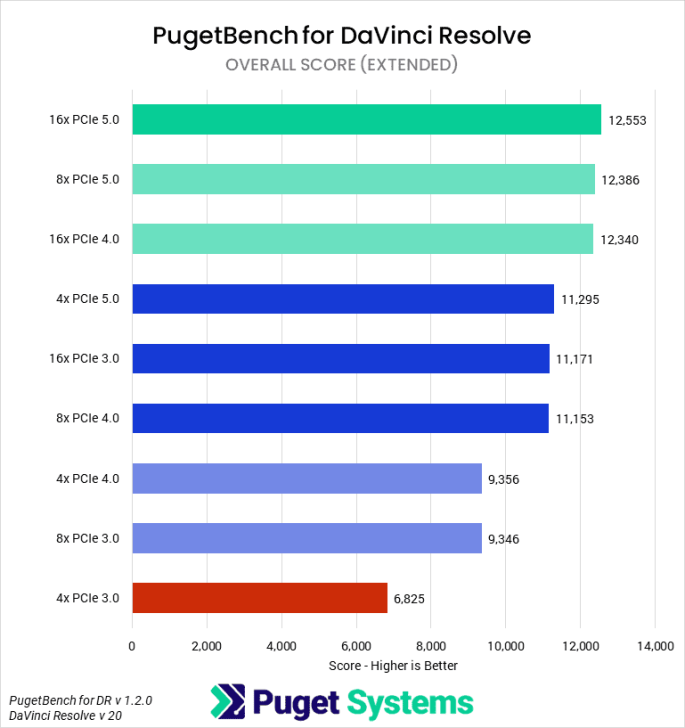
. Dropping to PCIe 3.0 x4 resulted in substantial slowdowns: over 10% in After Effects and more than 20% in Resolve. 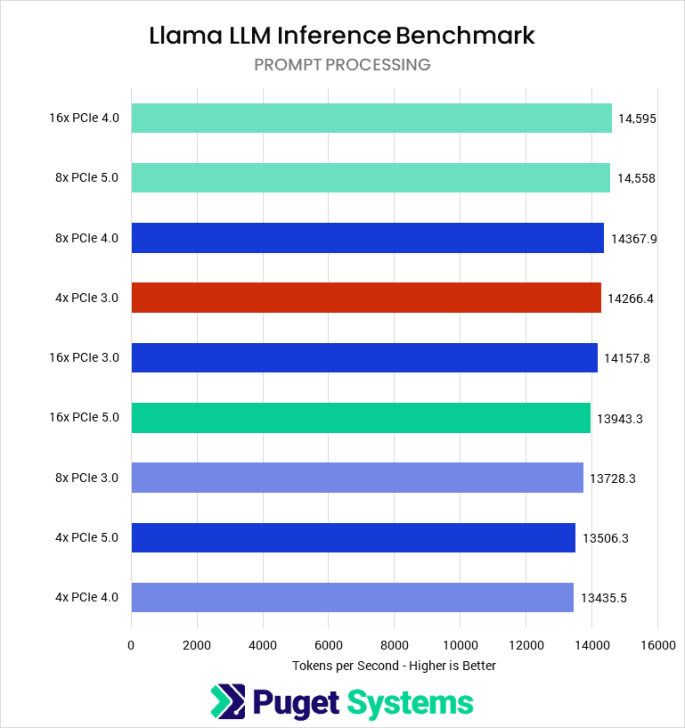
While the math may not scream 25% in every metric, the felt impact-especially when rendering complex timelines-is noticeable for pros.
But not all tasks take the hit. Unreal Engine benchmarks and AI workloads like Llama.cpp saw minimal differences, as they lean more on GPU VRAM than on the PCIe bus. That means gamers and AI tinkerers are mostly safe. However, for professional content creators, cutting corners with your system’s PCIe layout could backfire.
The issue arises when PCIe lanes are shared-like when adding a high-speed network card or SSD. Some motherboards only offer one true PCIe 5.0 x16 slot, and the moment you split lanes, bandwidth takes a hit. Surprisingly, even high-end systems can fall into this trap if not properly configured.
Critics have pointed out that headlines exaggerate the drop, but the data is clear: creative workloads suffer when bandwidth is throttled. As one user noted, the performance dip might not cripple gaming, but for those rendering 4K footage or training AI models, lane allocation matters.
The deeper discussion extends beyond NVIDIA. Intel’s new Arrow Lake CPUs reportedly introduce latency due to their chiplet design, possibly affecting PCIe efficiency further. And while AMD’s Zen 4 and Zen 5 setups seem immune, the same principle applies: top-tier GPUs need top-tier pathways.
In the end, this isn’t a ‘5090 is broken’ situation-it’s a reminder that hardware synergy matters. Want pro-grade performance? Make sure your motherboard can deliver it.